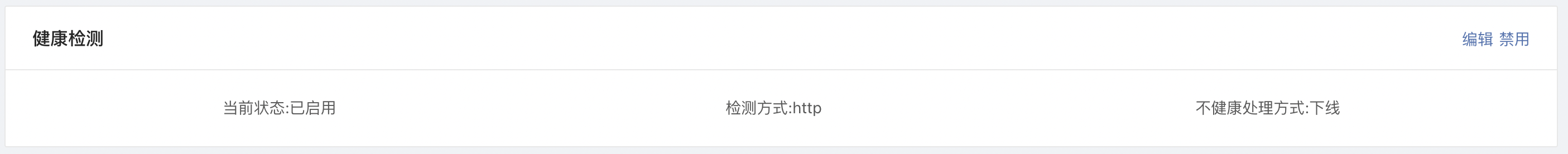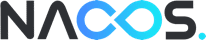Rainbond Nacos
Current documentation describes how to install a high availability Nacos cluster with one-click through Rainbond, a cloud native application management platform. This approach is suitable for users who are less familiar with Kubernetes, containerization and other complex technologies, and lowers the barrier to deploying Nacos in Kubernetes.
Background
Combination of Rainbond and Nacos
Rainbond is an easy to use open source cloud native application management platform. With the help of it, users can complete the deployment, operation and maintenance of microservices in a graphical interface. With the help of Kubernetes and containerization technology, automatic operation and maintenance capabilities such as fault self-healing and elastic expansion can be endowed to users' applications.
Rainbond has a built-in native Service Mesh microservice framework, and also has a good integration experience with other microservice frameworks such as Spring Cloud and Dubbo. Therefore, a large number of Rainbond users may also be users of the Nacos microservices registry. Instead of worrying about how to deploy a Nacos cluster, the Rainbond team made Nacos a one-click application template for free download and installation by open source users. This installation method greatly reduces the deployment burden of users using Nacos clusters. Currently, versions 1.4.2 and 2.0.4 are supported.
About application template
Application template is package manager for Rainbond cloud native application management platform. Users can install applications into Rainbond with one-click. No matter how complex the application is, the application template abstracts it into an package, which is installed with docker images of all the components, configuration information, and relationships between all the components.
Prerequisite
-
Deployed Rainbond cloud native application management platform,Quick Start Can run in a PC within a container.
-
Internet connection.
Quick Start
- Access the built-in open source app store
Select the App Store on the left, switch to the Open Source App Store, and search nacos to find the Nacos-cluster application.

- One-click install
Click Install on the right of nacos-Cluster to enter the installation page. After filling in simple information, click OK to start the installation, and the page automatically jumps to the topology view.

Parameters:
| Options | Instructions |
|---|---|
| 团队名称 | User-defined workspace isolated by namespace |
| 集群名称 | Select which K8s cluster Nacos will be deployed to |
| 选择应用 | Select the application to which Nacos will be deployed, which contains several associated components |
| 应用版本 | Select the version of Nacos, the useable versions are 1.4.2 and 2.0.4 |
After a few minutes, the Nacos cluster is installed and up and running.
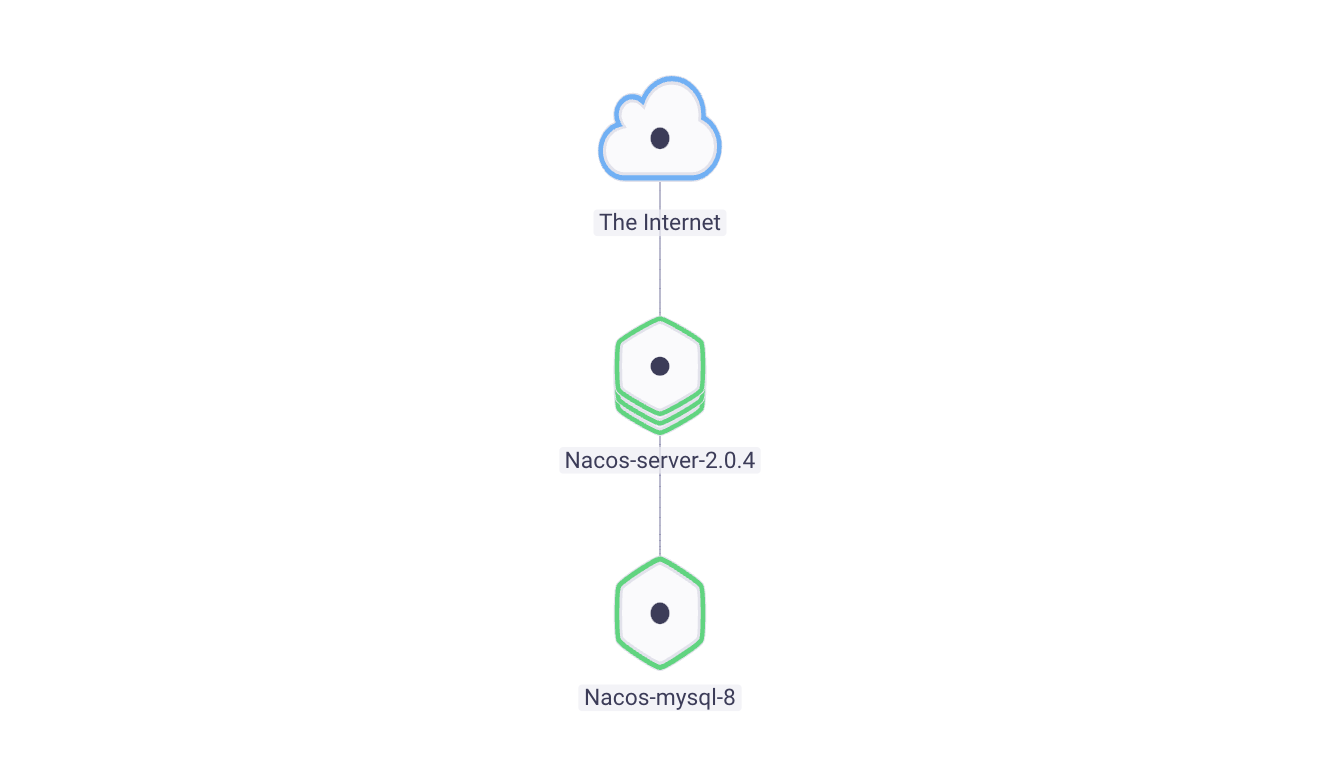
- Testing
Other microservice components that need to perform service registration can connect to the Nacos cluster using ${NACOS_HOST}:${NACOS_PORT} after built dependencies to Nacos.
-
Service registration
curl -X PUT "http://${NACOS_HOST}:${NACOS_PORT}/nacos/v1/ns/instance?serviceName=nacos.naming.serviceName&ip=20.18.7.10&port=8080" -
Service discovery
curl -X GET "http://${NACOS_HOST}:${NACOS_PORT}/nacos/v1/ns/instance/list?serviceName=nacos.naming.serviceName" -
Publish config
curl -X POST "http://${NACOS_HOST}:${NACOS_PORT}/nacos/v1/cs/configs?dataId=nacos.cfg.dataId&group=test&content=helloWorld" -
Get config
curl -X GET "http://${NACOS_HOST}:${NACOS_PORT}/nacos/v1/cs/configs?dataId=nacos.cfg.dataId&group=test"
Advanced
- The one-click installation of the Nacos cluster contains three instances, and the self-organizing and electing of the cluster is done automatically by initContailer.

- Mysql is integrated as the data source by default. You can switch to other external data sources by configuring the following environment variables in the Nacos-server-2.0.4 component's environment configuration.
| Name | Necessary | Description |
|---|---|---|
MYSQL_SERVICE_HOST |
Y | Database address |
MYSQL_SERVICE_PORT |
Y | Database port |
MYSQL_SERVICE_USER |
Y | Database username |
MYSQL_SERVICE_PASSWORD |
Y | Database password |
MYSQL_SERVICE_DB_NAME |
Y | Database name |
- Nacos-server-2.0.4 data persistence directory is generated by default.

- By default, the health check mechanism of Nacos-server-2.0.4 is configured to ensure that instances are automatically offline when faults occur and online after recovery.