Console Guide
Nacos console aims to enhance the console for service list, health management, service management, a distributed configuration management control ability, in order to help users reduce the cost of micro management service application architecture, will provide basic functions include the following:
- Service management
- Service list and health status display
- Service metadata storage and editing
- Service flow weight adjustment
- Service elegant line up and down
- Configuration management
- More configuration format editing
- Edit DIFF
- Sample code
- Push status query
- Configure version and rolled back
- Namespace
- Login management
Features
Service management
Developer or operations staff often require after service registry, through friendly interface to view the service registration situation, the current system, including the registration of all of the details of the services and each service.And in a case, with access control service of some of the configuration editor.Nacos in this version of open service found that part of the console, main is to provide users a basic operations page, to view, edit, the current registration services.
Service list management
Service list to help users with a unified view management of all its service and health status.The overall layout is the upper left corner services and search box to search button, the page is the central service list.Service main display service name list, the cluster number, number of instances, health instance number and details button five columns.
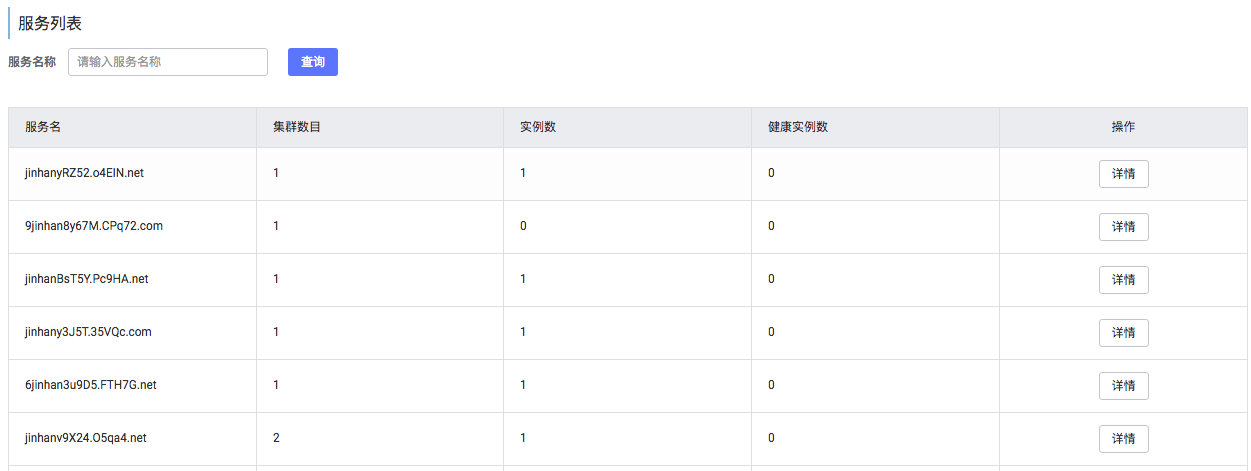
In the service list page click details, you can see details of the service.Can look at the service, the basic information of the cluster and examples.
Service flow weighted support and protection
Nacos flow provides the user with the ability of weight control, open the threshold of service flow protection at the same time, in order to help users better protection service cluster service providers are not accidentally break.The diagram below so, click the edit button instance, modify instance weights.If you want to increase the flow of instance, to turn up the weight, if you don't want to flow method receives the instance, the weight can be set to 0.

Service metadata management
Nacos provide multiple dimensions of service metadata exposed, help users to store the information of the custom.This information is based on data storage structure, K - V on the console, as to the k1 = v1, k2 = v2 show such format.Similarly, edit the metadata can be performed by the same format.Such as service metadata editing, first click on the service details in the top right corner of the page "edit service" button, and then in the metadata input: input box version = 1.0, env = prod.
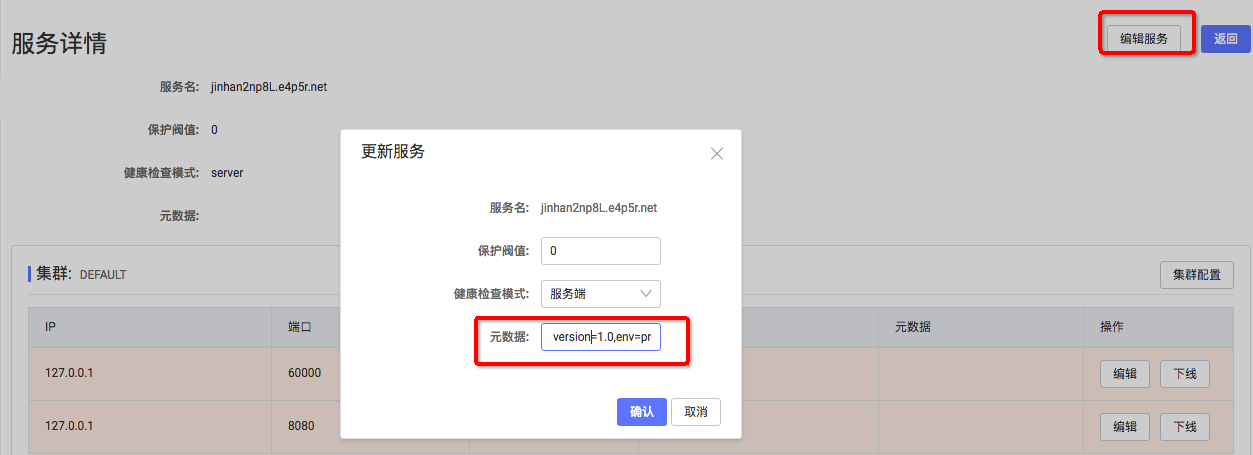
Click on the confirmation, you can in the service details page, see the service metadata has been updated.
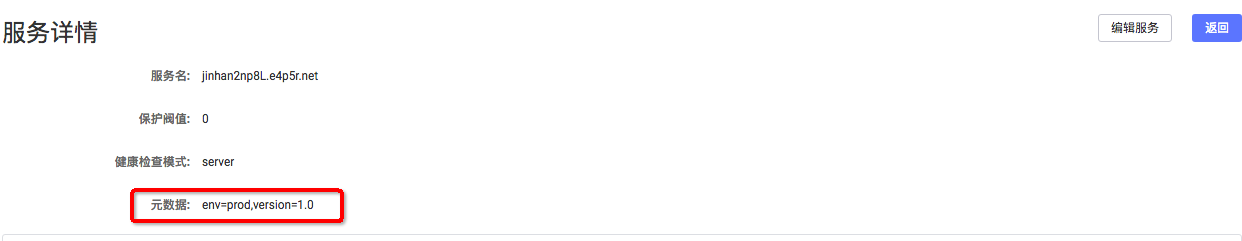
Service elegant line up and down
Nacos also offers the service instance line operation, up and down in the service details page, you can click on the instance of "on-line" or "off" button, the offline instance, cases of health will not be included in the list.
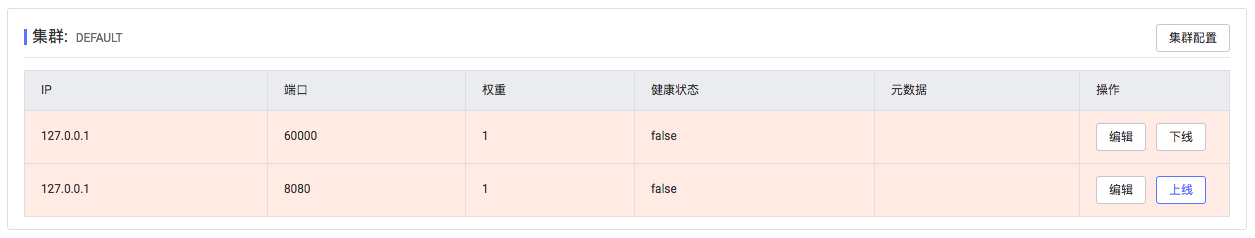
Configuration management
Nacos support Group configuration based on the Namespace and Group management, so that users more flexible according to their own needs in accordance with the environment or application, module, such as grouping management services as well as the configuration of Spring, in the configuration management major provides configuration version history, rollback, subscriber query such as the core management abilities.
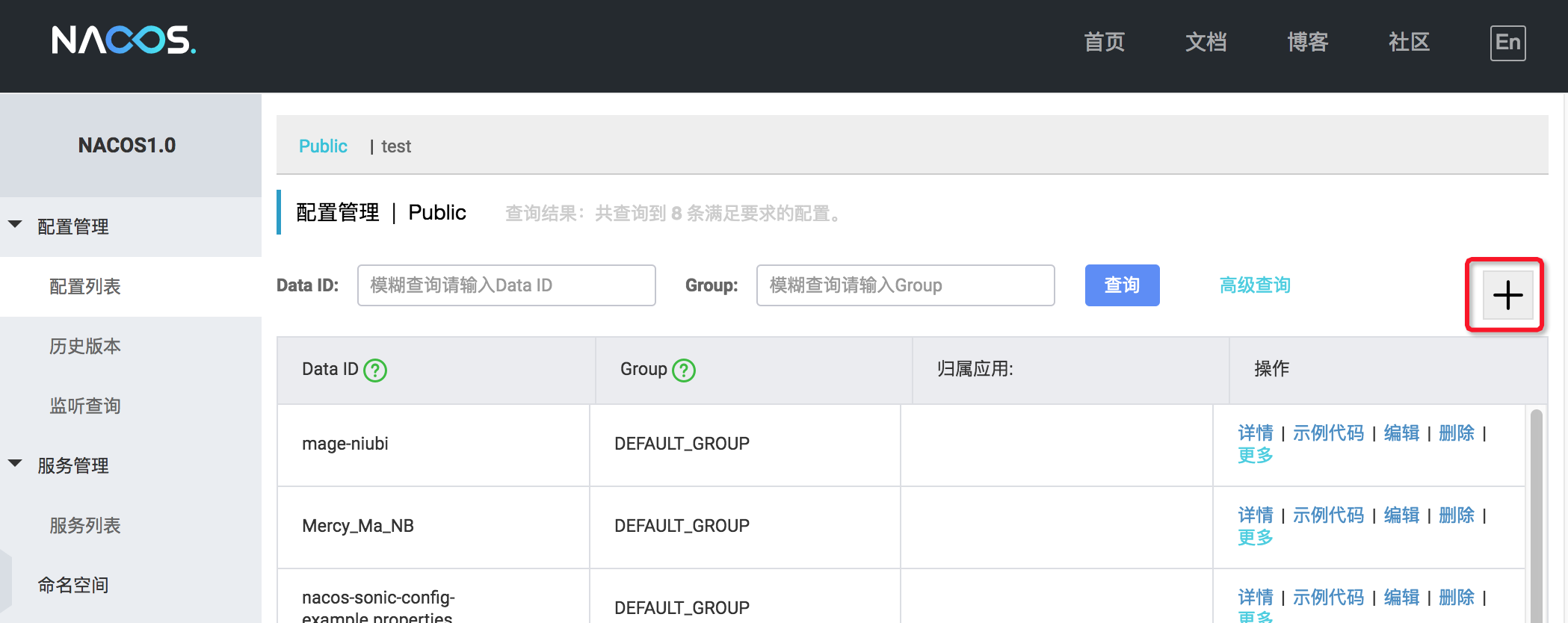
More configuration format editor
Nacos support YAML, Properties, TEXT, JSON, XML, HTML and other common configuration format online editing, syntax highlighting, format check, help users efficiently edit at the same time greatly reduced the risks of format error.
Nacos support configuration tag ability, help users better and more flexible to the configuration of the classification and management based on the tag.Description of configuration and its change is support users at the same time, people or cross team collaboration management configuration.
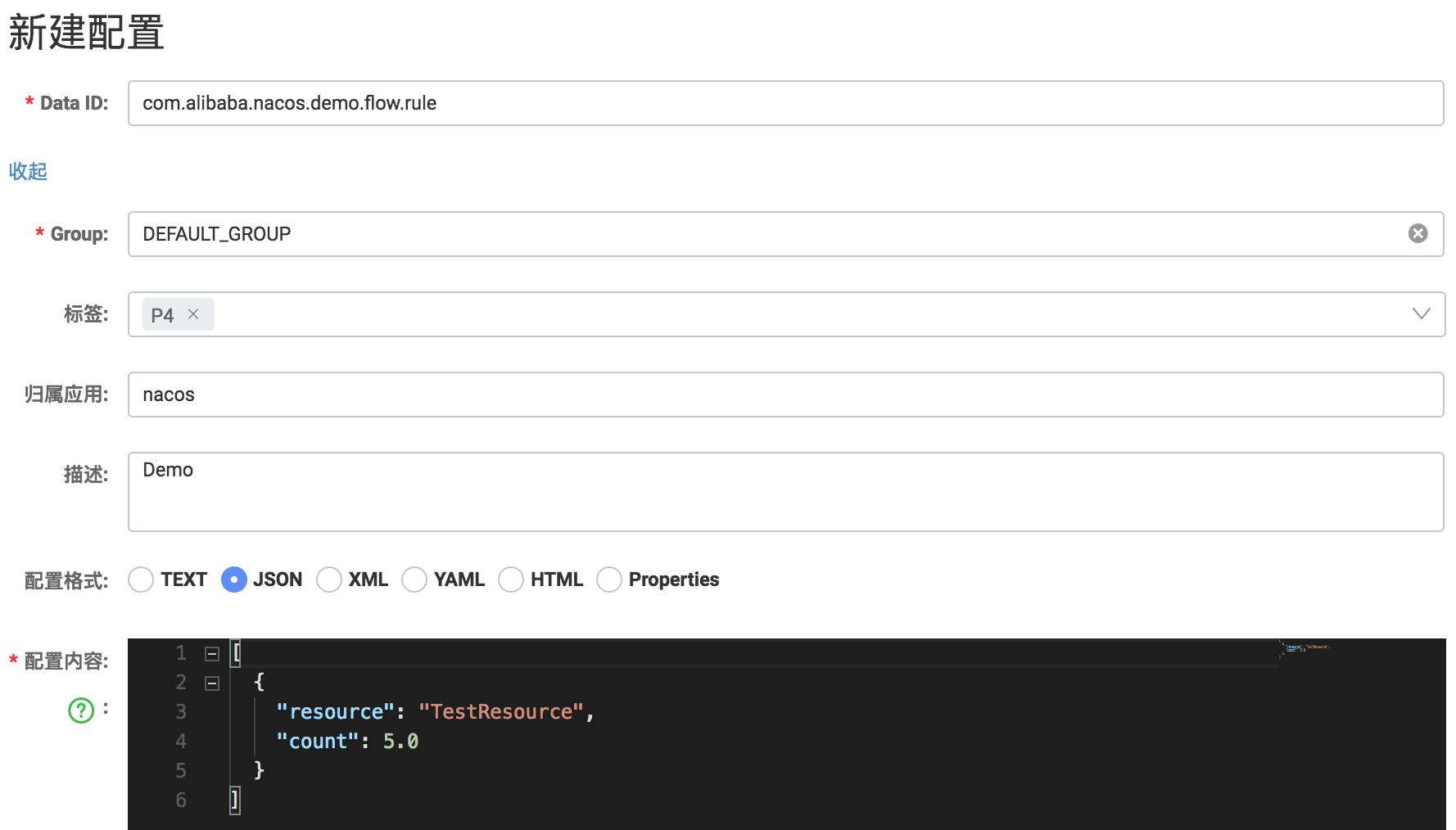
Edit DIFF
Nacos supports editing a DIFF ability, help the user to check the changes, and reduce the risks of correction.
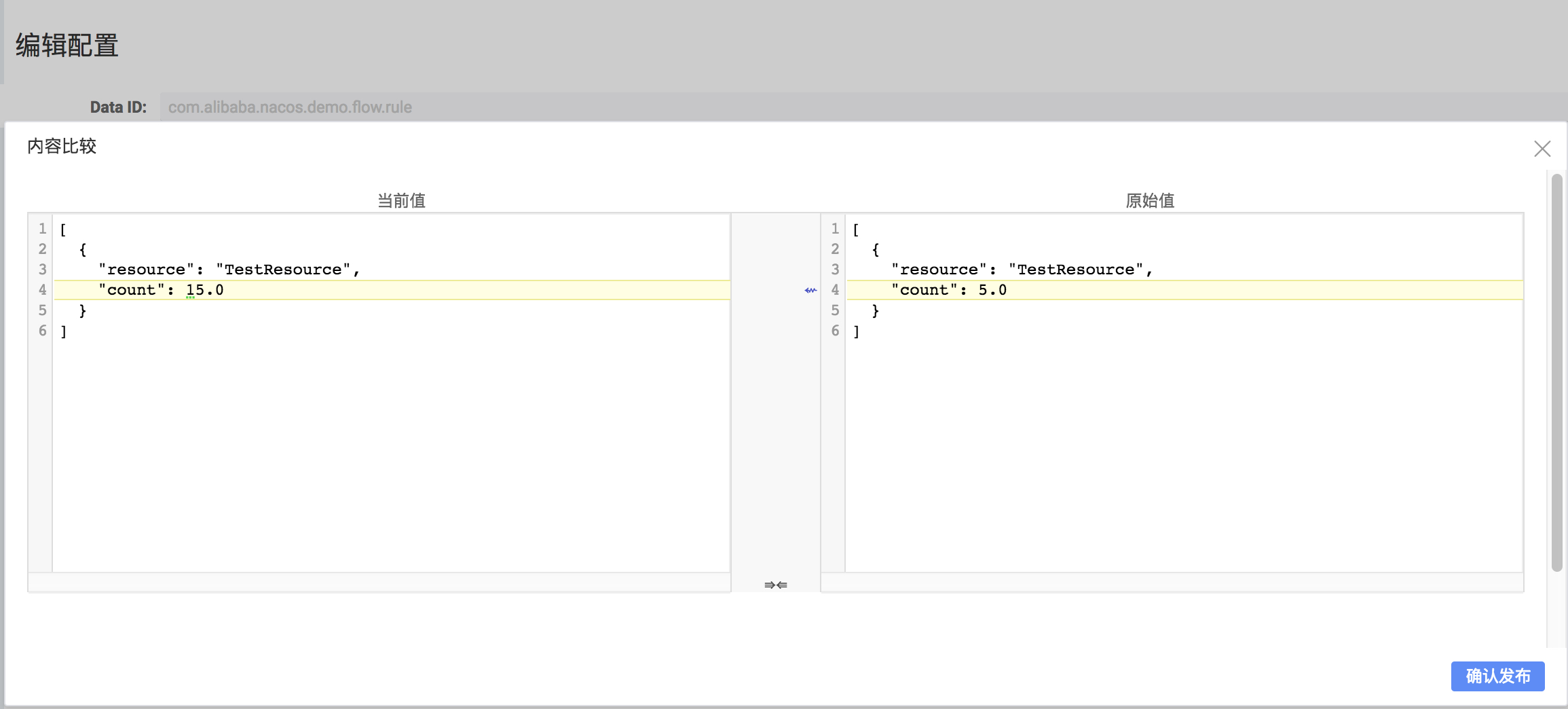
Sample code
Nacos provide sample code ability, can let a novice quickly using client-side programming consumption this configuration, novice slash barriers.

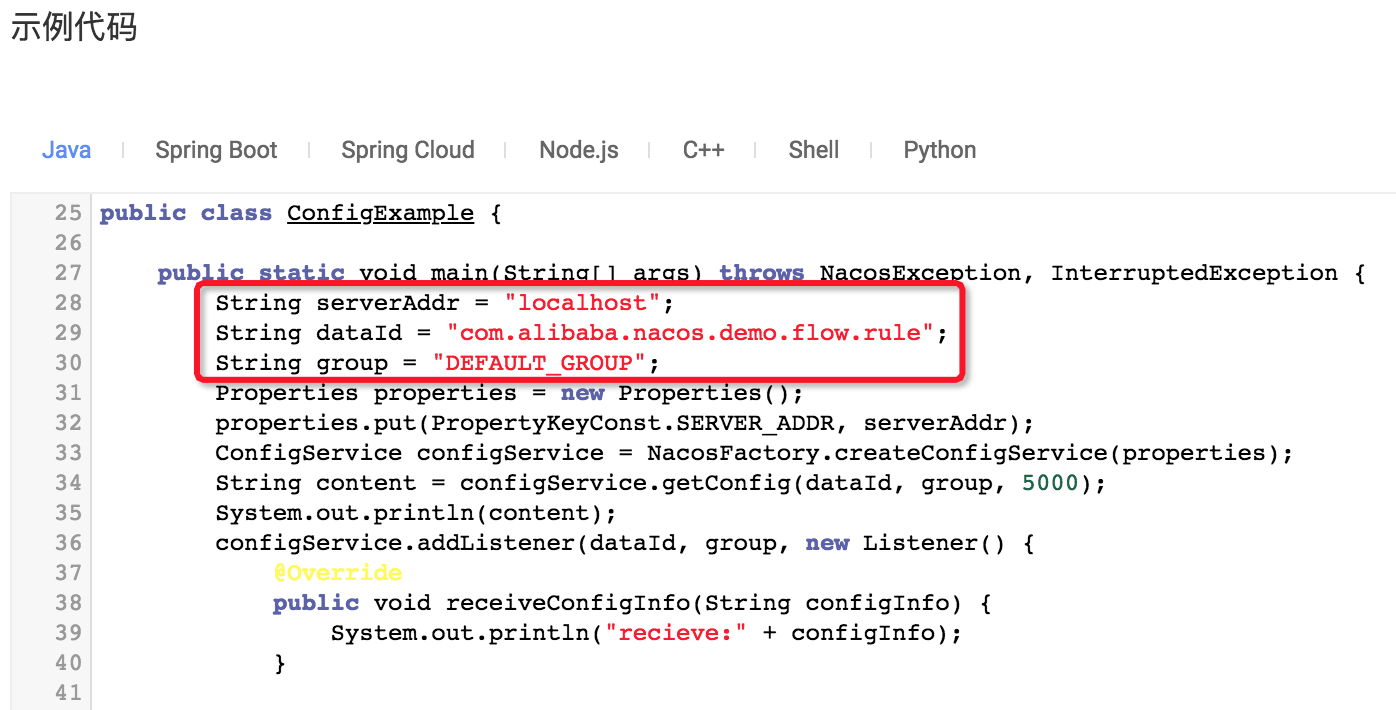
Listener query
Nacos provide configuration subscriber is the listener query ability, at the same time provide Client MD5 checksum value of the current configuration, in order to help users better check configuration changes pushed to the Client side.
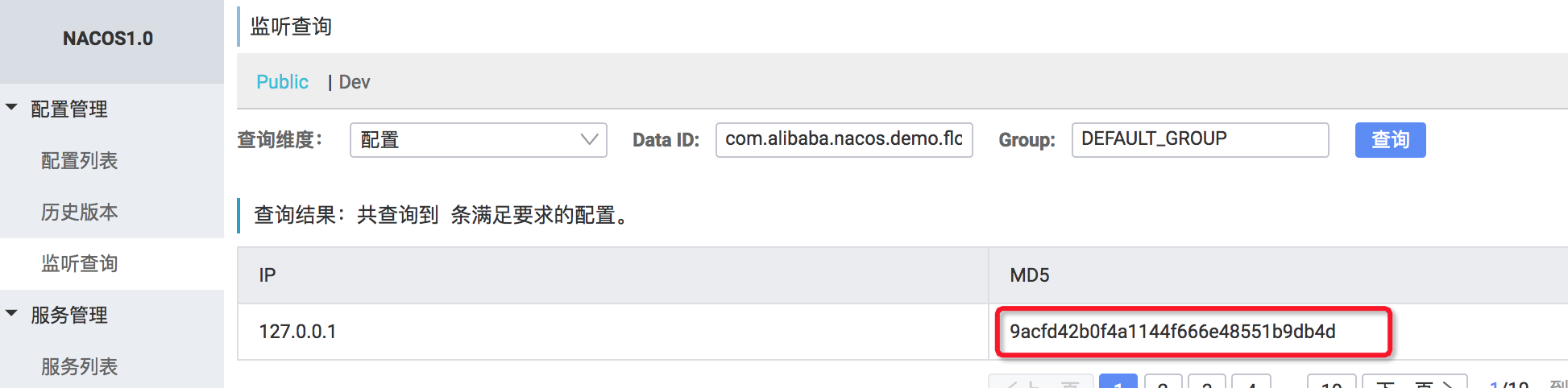
Configure version and rolled back
Nacos by providing a key roll back configuration version management and its ability, help users can configure to quick recovery, reduce the micro service system in configuration management will meet the availability of the risk.

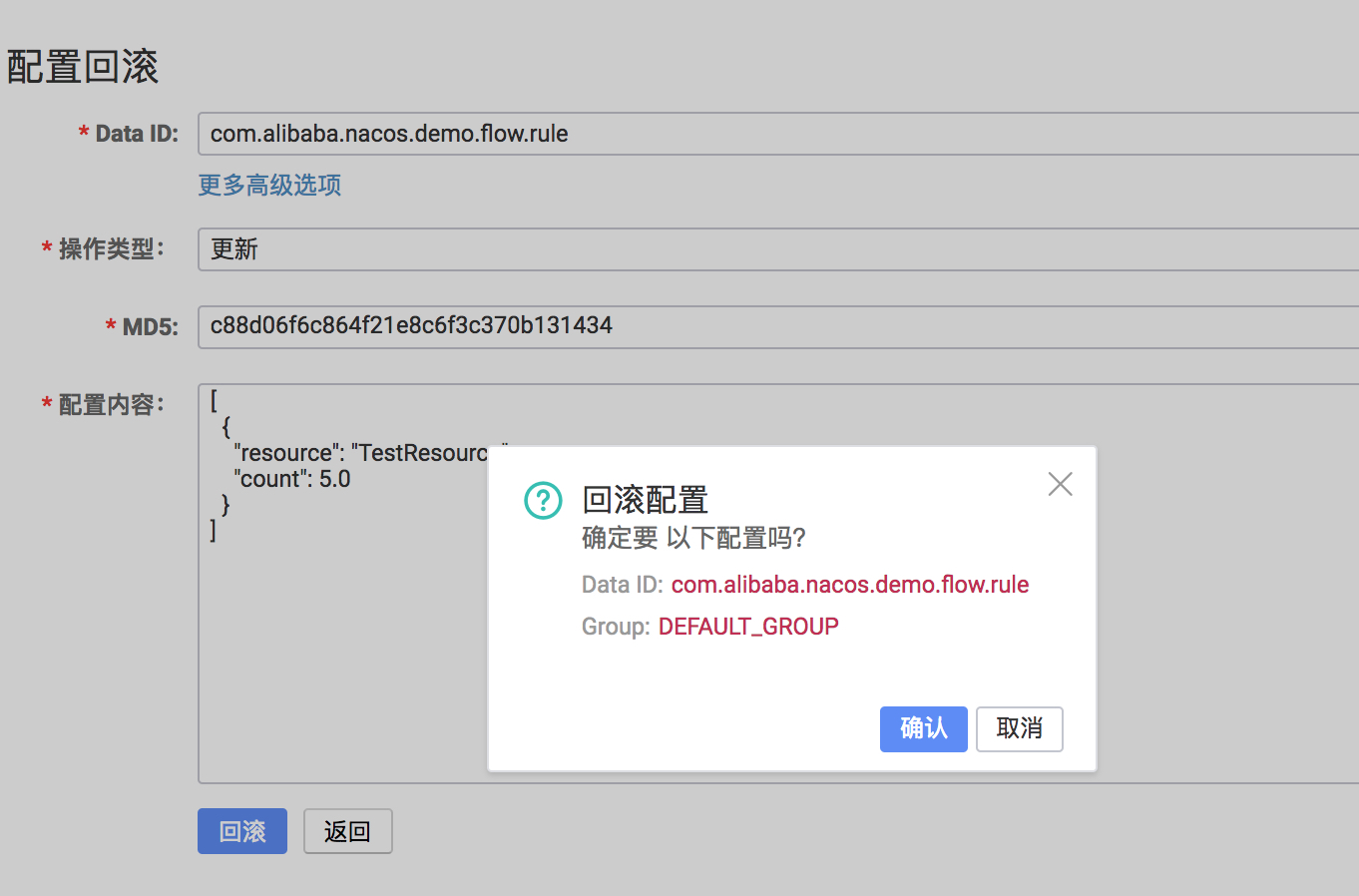
Namespace management
Nacos based in Namespace helps users logic isolation based multiple namespaces, this can help users better management testing, service and configure the pretest, production environment, so that the same configuration environment (such as database data sources) can define different values.
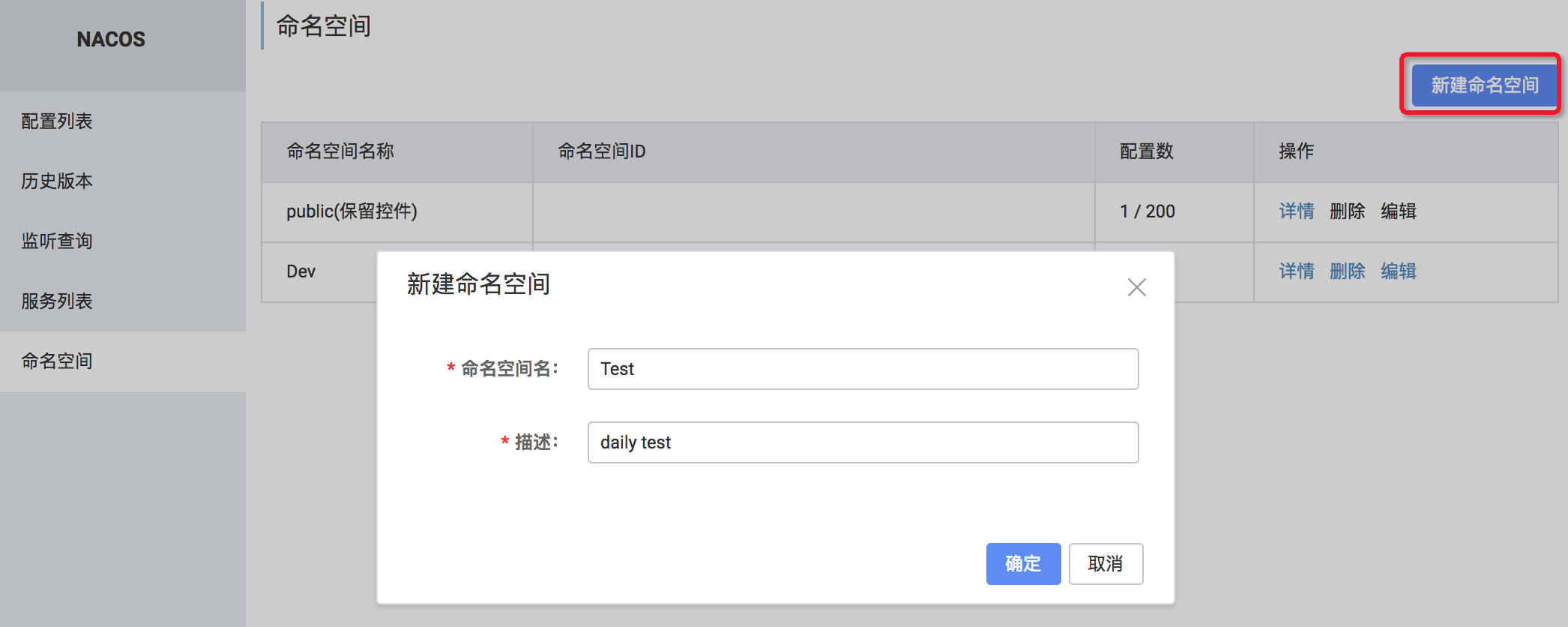

Login management
Nacos 0.8 version supports simple login function, the default username/password for: nacos/nacos.
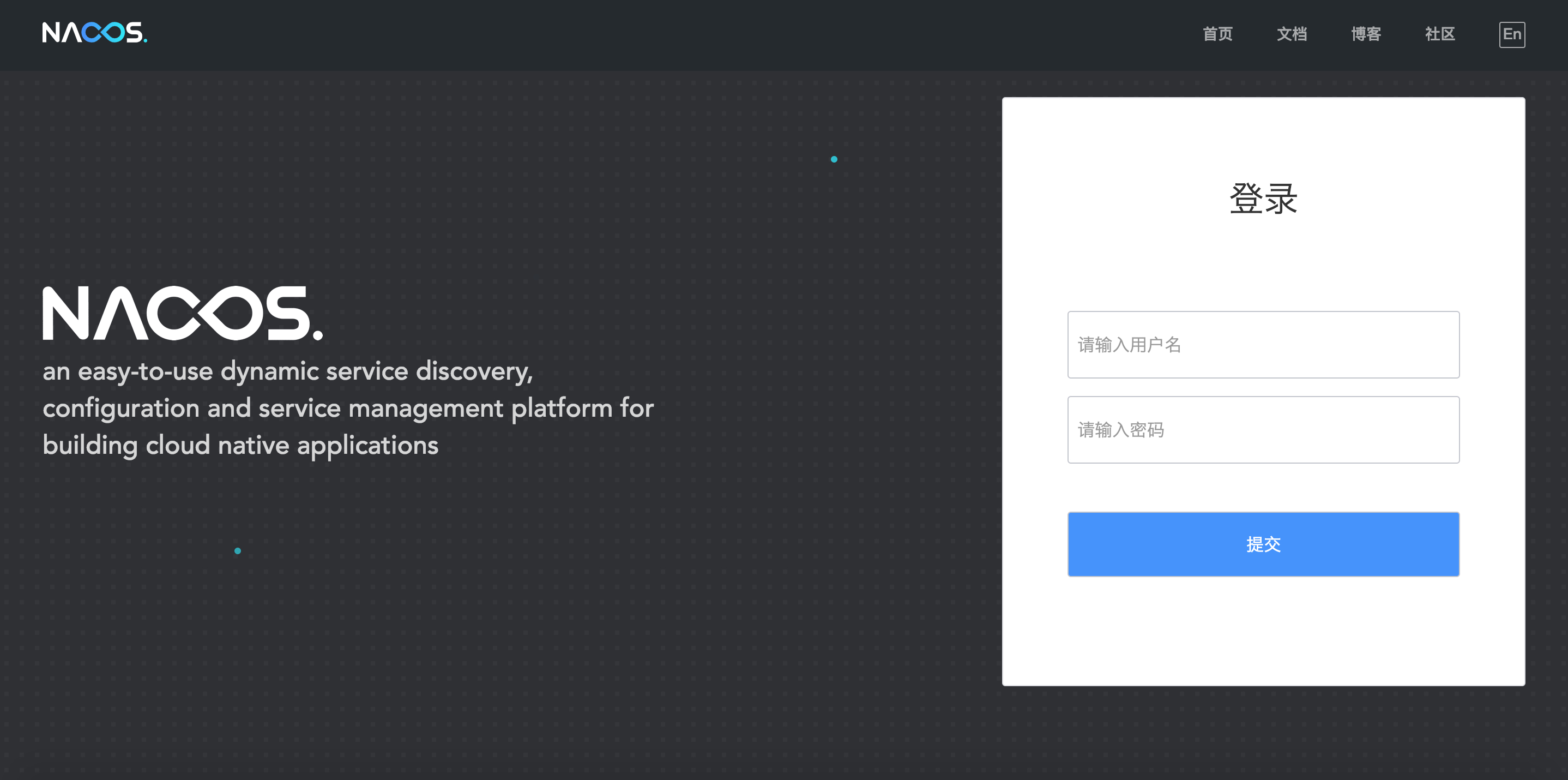
Change the default username/password method
- Generate encrypted password in
com.alibaba.nacos.console.utils.PasswordEncoderUtil.mainfunction, change nacos to you want to change the password, running with encryption algorithm.Note that salt is random, so the generated password every time may be different, please don't worry about it.
public class PasswordEncoderUtil {
public static void main(String[] args) {
System.out.println(new BCryptPasswordEncoder().encode("nacos"));
}
}
- Create a user name or password, use specify a user name password.
INSERT INTO users (username, password, enabled) VALUES ('nacos', '$2a$10$EuWPZHzz32dJN7jexM34MOeYirDdFAZm2kuWj7VEOJhhZkDrxfvUu', TRUE);
INSERT INTO roles (username, role) VALUES ('nacos', 'ROLE_ADMIN');
Close the login function
Before version 2.2.2, the Nacos default console would always redirect to the login page, whether the authentication function was enabled, which could mislead users into thinking that there was authentication function, but in fact it was disabled, posing a security risk.
After consultation and discussion with the community and security engineers, it was decided that when the authentication switch is turned off, the console login function will be automatically disabled when using the Nacos default console.
Therefore, starting from version 2.2.2, when the authentication switch nacos.core.auth.enabled is false, the Nacos default console will no longer redirect to the login page, but will add a page prompt indicating that the current cluster has not enabled authentication function.
At the same time, a new interface com.alibaba.nacos.plugin.auth.spi.server.AuthPluginService#isLoginEnabled has been added for custom authentication plugins to control the login page. By default, it returns false.
Close default console ui
Some companies or users may want to disable the default console of Nacos and use their own unified platform for Nacos configuration and service management. They may also want to separate the authentication for console operations and client requests, meaning that authentication is required for console operations but not for client requests.
Starting from version 2.3.0, maintainers can use the nacos.console.ui.enabled property in ${nacoshome}/conf/application.properties to enable or disable the Nacos default console. It is true by default.
When the default console is disabled, it will read the content of the ${nacoshome}/conf/console-guide.conf file and generate a guide page in the default console. This allows maintainers to customize the guide to redirect users who would have used the default console to their own unified platform for operations.
Session time
The default session to keep time for 30 minutes.After 30 minutes need to login authentication.Temporarily does not support to modify the default time.
Community participation in the front end of the building
In Nacos front style, the layout of the discussion, the community vote, finally choose the style of the classic black and white and blue skin, and through our UED Yao Cheng design, layout, make interaction is very natural.
In the development of the console, we recruited through community many front students to participate in the development of the front-end code, in this especially thank Chen Li, Qing Wang, Yanmin Wang Nacos front-end development process in the strong support!
Adhere to the community development, welcome to join and contribute to the community
DISS is cheap, show me your hand!
To join Nacos WeChat community discussion Nacos the evolution of the product, you can sweep through xuechaos WeChat QRcode, let "xuechaos" help you pull in "Nacos community communication group".

More Nacos related open source project information: