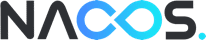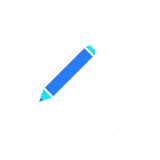Open API Guide
Nacos 2.X is compatible with Nacos 1.X OpenAPI, please refer to the document Nacos1.X OpenAPI.
Attension: OpenAPIs which do not specify a supported version, will be supported since 2.2.0.
-
Documentation Conventions
-
Configuration Management
-
Service Discovery
- Register instance
- Deregister instance
- Modify instance
- Query instance detail
- Query instances
- Batch update instance metadata(Beta)
- Batch delete instance metadata(Beta)
- Create service
- Delete service
- Update service
- Query service
- Query service list
- Query system switches
- Update system switch
- Query system metrics
- Update instance health status
- Query client list (new)
- Query client (new)
- Query the registration information of the client (new)
- Query the subscription information of the client (new)
- Query the client that registered the specified service (new)
- Query the information of clients subscribed to the specified service (new)
-
Namespace
-
Cluster
-
Connection Load Management
Documentation Conventions
API unified return body format
In Nacos 2.X, the response to all interface requests is a return body of type json, which has the same format
{
"code": 0,
"message": "success",
"data": {}
}
The meanings of the fields in the return body are shown in the following table
| name | type | description |
|---|---|---|
code |
int |
Error code,0 means the execution succeeded, non-0 means the execution failed in one of the cases |
message |
String |
Error code prompt message, execution success as "success" |
data |
Any |
Return data, detailed error message in case of execution failure |
Since the
codefield is the same as the message field in case of successful execution, only thedatafield of the returned data will be introduced in the subsequent introduction of the returned results of the interface
API error code summary
The error codes and corresponding prompt messages in the return body of the API interface are summarized in the following table
| Error Code | message | meaning |
|---|---|---|
0 |
success |
Successful execution |
10000 |
parameter missing |
Missing parameters |
10001 |
access denied |
Access Denied |
10002 |
data access error |
Data access error |
20001 |
'tenant' parameter error |
tenant parameter error |
20002 |
parameter validate error |
Parameter validation error |
20003 |
MediaType Error |
MediaType error for HTTP requests |
20004 |
resource not found |
Resource not found |
20005 |
resource conflict |
Resource access conflicts |
20006 |
config listener is null |
Listening configuration is empty |
20007 |
config listener error |
Listening configuration error |
20008 |
invalid dataId |
Invalid dataId (authentication failure) |
20009 |
parameter mismatch |
Request parameter mismatch |
21000 |
service name error |
serviceName error |
21001 |
weight error |
weight error |
21002 |
instance metadata error |
Instance metadata error |
21003 |
instance not found |
instance not found |
21004 |
instance error |
instance error |
21005 |
service metadata error |
Service metadata error |
21006 |
selector error |
selector error |
21007 |
service already exist |
Service already exists |
21008 |
service not exist |
Service does not exist |
21009 |
service delete failure |
Service instance exists, service deletion failed |
21010 |
healthy param miss |
healthy parameter miss |
21011 |
health check still running |
Health check is still running |
22000 |
illegal namespace |
namespace is illegal |
22001 |
namespace not exist |
Namespace does not exist |
22002 |
namespace already exist |
Namespace already exists |
23000 |
illegal state |
state is illegal |
23001 |
node info error |
Node information error |
23002 |
node down failure |
Node offline operation error |
| ... | ... | ... |
| 30000 | server error |
Other internal errors |
Configuration Management
Get configuration
Description
Get the specified configuration
Request Method
GET
Request URL
/nacos/v2/cs/config
Request Parameters
| Parameter | Type | Required | Description |
|---|---|---|---|
namespaceId |
String |
N | Namespace, default is public |
group |
String |
Y | Config group name |
dataId |
String |
Y | Config name |
tag |
String |
N | Tag |
Return Data
| Parameter | Type | Description |
|---|---|---|
data |
String |
Config content |
Example
-
Request Example
curl -X GET 'http://127.0.0.1:8848/nacos/v2/cs/config?dataId=nacos.example&group=DEFAULT_GROUP&namespaceId=public' -
Response Example
{ "code": 0, "message": "success", "data": "contentTest" }
Publish configuration
Description
Publish the specified configuration
Update the configuration when it already exists
Request Method
POST
Content-Type:application/x-www-form-urlencoded
Request URL
/nacos/v2/cs/config
Request Body
| Parameter | Type | Required | Description |
|---|---|---|---|
namespaceId |
String |
N | Namespace, default is public |
group |
String |
Y | Config group |
dataId |
String |
Y | Config name |
content |
String |
Y | Config content |
tag |
String |
N | Tag |
appName |
String |
N | Application name |
srcUser |
String |
N | Source user |
configTags |
String |
N | Configure Tag list, can be multiple, comma separated |
desc |
String |
N | Config description |
use |
String |
N | - |
effect |
String |
N | - |
type |
String |
N | Config type |
schema |
String |
N | - |
Return Data
| Parameter | Type | Description |
|---|---|---|
data |
boolean |
Whether the execution is successful |
Example
-
Request Example
curl -d 'dataId=nacos.example' \ -d 'group=DEFAULT_GROUP' \ -d 'namespaceId=public' \ -d 'content=contentTest' \ -X POST 'http://127.0.0.1:8848/nacos/v2/cs/config' -
Response Example
{ "code": 0, "message": "success", "data": true }
Delete configuration
Description
Delete the specified configuration
Request Method
DELETE
Request URL
/nacos/v2/cs/config
Request Parameters
| Parameter | Type | Required | Description |
|---|---|---|---|
namespaceId |
String |
N | Namespace, default is public |
group |
String |
Y | Config group name |
dataId |
String |
Y | Config name |
tag |
String |
N | Tag |
Return Data
| Parameter | Type | Description |
|---|---|---|
data |
boolean |
Whether the execution is successful |
Example
-
Request Example
curl -X DELETE 'http://127.0.0.1:8848/nacos/v2/cs/config?dataId=nacos.example&group=DEFAULT_GROUP&namespaceId=public' -
Response Example
{ "code": 0, "message": "success", "data": true }
Query list of history configuration
Description
Get a list of historical versions of the specified configuration
Request Method
GET
Request URL
/nacos/v2/cs/history/list
Request Parameters
| Parameter | Type | Required | Description |
|---|---|---|---|
namespaceId |
String |
N | Namespace, default is public |
group |
String |
Y | Config group name |
dataId |
String |
Y | Config name |
pageNo |
int |
N | Current page, default is 1 |
pageSize |
int |
N | Number of page entries, default is 100, maximum is 500 |
Return Data
| Parameter | Type | Description |
|---|---|---|
data |
Object |
Paging Search Results |
data.totalCount |
int |
Total |
data.pageNumber |
int |
Current page |
data.pagesAvailable |
int |
Total number of pages |
data.pageItems |
Object[] |
List of historical configuration items, refer to Historical configuration item |
Example
-
Request Example
curl -X GET 'http://127.0.0.1:8848/nacos/v2/cs/history/list?dataId=nacos.example&group=com.alibaba.nacos&namespaceId=' -
Response Example
{ "code": 0, "message": "success", "data": { "totalCount": 1, "pageNumber": 1, "pagesAvailable": 1, "pageItems": [ { "id": "203", "lastId": -1, "dataId": "nacos.example", "group": "com.alibaba.nacos", "tenant": "", "appName": "", "md5": "9f67e6977b100e00cab385a75597db58", "content": "contentTest", "srcIp": "0:0:0:0:0:0:0:1", "srcUser": null, "opType": "I", "createdTime": "2010-05-04T16:00:00.000+0000", "lastModifiedTime": "2020-12-05T01:48:03.380+0000" } ] } }
Query the history details of the configuration
Description
Get the historical configuration of the specified version
Request Method
GET
Request URL
/nacos/v2/cs/history
Request Parameters
| Parameter | Type | Required | Description |
|---|---|---|---|
namespaceId |
String |
N | Namespace, default is public |
group |
String |
Y | Config group name |
dataId |
String |
Y | Config name |
nid |
long |
Y | History configuration id |
Return Data
| Parameter | Type | Description |
|---|---|---|
data |
Object |
Historical configuration item |
data.id |
String |
Config id |
data.lastId |
int |
|
data.dataId |
String |
Config name |
data.group |
String |
config group |
data.tenant |
String |
Tenant (namespace) |
data.appName |
String |
Application name |
data.md5 |
String |
The md5 value of config content |
data.content |
String |
Config content |
data.srcIp |
String |
Source ip |
data.srcUser |
String |
Source user |
data.opType |
String |
Operator type |
data.createdTime |
String |
Creation time |
data.lastModifiedTime |
String |
Last modified time |
data.encryptedDataKey |
String |
Example
-
Request Example
curl -X GET 'http://127.0.0.1:8848/nacos/v2/cs/history?dataId=nacos.example&group=com.alibaba.nacos&namespaceId=&nid=203' -
Response Example
{ "code": 0, "message": "success", "data": { "id": "203", "lastId": -1, "dataId": "nacos.example", "group": "com.alibaba.nacos", "tenant": "", "appName": "", "md5": "9f67e6977b100e00cab385a75597db58", "content": "contentTest", "srcIp": "0:0:0:0:0:0:0:1", "srcUser": null, "opType": "I", "createdTime": "2010-05-04T16:00:00.000+0000", "lastModifiedTime": "2020-12-05T01:48:03.380+0000" } }
Query the previous version of the configuration
Description
Get the previous version of the specified configuration
Request Method
GET
Request URL
/nacos/v2/cs/history/previous
Request Parameters
| Parameter | Type | Required | Description |
|---|---|---|---|
namespaceId |
String |
N | Namespace, default is public |
group |
String |
Y | Config group name |
dataId |
String |
Y | Config name |
id |
long |
Y | config id |
Return Data
| Parameter | Type | Description |
|---|---|---|
data |
Object |
Historical configuration item, refer to Historical configuration item |
Example
-
Request Example
curl -X GET 'http://127.0.0.1:8848/nacos/v2/cs/history/previous?id=309135486247505920&dataId=nacos.example&group=com.alibaba.nacos&namespaceId=' -
Response Example
{ "code": 0, "message": "success", "data": { "id": "203", "lastId": -1, "dataId": "nacos.example", "group": "com.alibaba.nacos", "tenant": "", "appName": "", "md5": "9f67e6977b100e00cab385a75597db58", "content": "contentTest", "srcIp": "0:0:0:0:0:0:0:1", "srcUser": null, "opType": "I", "createdTime": "2010-05-04T16:00:00.000+0000", "lastModifiedTime": "2020-12-05T01:48:03.380+0000" } }
Query the list of configurations under the specified namespace
Description
Get the list of configurations under the specified namespace
Request Method
GET
Request URL
/nacos/v2/cs/history/configs
Request Parameters
| Parameter | Type | Required | Description |
|---|---|---|---|
namespaceId |
String |
Y | Namespace |
Return Data
| Parameter | Type | Description |
|---|---|---|
data |
Object[] |
Config list |
data.id |
String |
config id |
data.dataId |
String |
Config name |
data.group |
String |
Config group |
data.content |
String |
Config content |
data.md5 |
String |
the md5 value of config content |
data.encryptedDataKey |
String |
|
data.tenant |
String |
Tenant (namespace) |
data.appName |
String |
Application name |
data.type |
String |
config file Type |
data.lastModified |
long |
Last modified time |
Only the
dataId,group,tenant,appName,typefields are valid for the configuration information in the returned data, the other fields are default values
Example
-
Request Example
curl -X GET 'http://127.0.0.1:8848/nacos/v2/cs/history/configs?namespaceId=' -
Response Example
{ "code": 0, "message": "success", "data": [ { "id": "0", "dataId": "nacos.example", "group": "com.alibaba.nacos", "content": null, "md5": null, "encryptedDataKey": null, "tenant": "", "appName": "", "type": "yaml", "lastModified": 0 } ] }
Service Discovery
Register instance
Description
Register an instance
Request Method
POST
Content-Type:application/x-www-form-urlencoded
Request URL
/nacos/v2/ns/instance
Request Body
| Parameter | Type | Required | Description |
|---|---|---|---|
namespaceId |
String |
N | NamespaceId, default is public |
groupName |
String |
N | Group name, default is DEFAULT_GROUP |
serviceName |
String |
Y | Service name |
ip |
String |
Y | IP address |
port |
int |
Y | Port number |
clusterName |
String |
N | Cluster name, default is DEFAULT |
healthy |
boolean |
N | Whether to find only healthy instances, default is true |
weight |
double |
N | Instance weights, default is 1.0 |
enabled |
boolean |
N | Enable or not, default is true |
metadata |
JSON format String |
N | Instance metadata |
ephemeral |
boolean |
N | Whether it is a temporary instance |
Return Data
| Parameter | Type | Description |
|---|---|---|
data |
boolean |
Whether the execution is successful |
Example
-
Request Example
curl -d 'serviceName=test_service' \ -d 'ip=127.0.0.1' \ -d 'port=8090' \ -d 'weight=0.9' \ -d 'ephemeral=true' \ -X POST 'http://127.0.0.1:8848/nacos/v2/ns/instance' -
Response Example
{ "code": 0, "message": "success", "data": true }
Deregister instance
Description
Deregister a specified instance
Request Method
DELETE
Content-Type:application/x-www-form-urlencoded
Request URL
/nacos/v2/ns/instance
Request Body
| Parameter | Type | Required | Description |
|---|---|---|---|
namespaceId |
String |
N | NamespaceId, default is public |
groupName |
String |
N | Group name, default is DEFAULT_GROUP |
serviceName |
String |
Y | Service name |
ip |
String |
Y | IP address |
port |
int |
Y | Port number |
clusterName |
String |
N | Cluster name, default is DEFAULT |
healthy |
boolean |
N | Whether to find only healthy instances, default is true |
weight |
double |
N | Instance weights, default is 1.0 |
enabled |
boolean |
N | Enable or not, default is true |
metadata |
JSON format String |
N | Instance metadata |
ephemeral |
boolean |
N | Whether it is a temporary instance |
Return Data
| Parameter | Type | Description |
|---|---|---|
data |
boolean |
Whether the execution is successful |
Example
-
Request Example
curl -d 'serviceName=test_service' \ -d 'ip=127.0.0.1' \ -d 'port=8090' \ -d 'weight=0.9' \ -d 'ephemeral=true' \ -X DELETE 'http://127.0.0.1:8848/nacos/v2/ns/instance' -
Response Example
{ "code": 0, "message": "success", "data": true }
Modify instance
Description
Modify instance information
The metadata updated through this interface has a higher priority and has the ability to remember. After the instance removed, it will still exist for a period of time. If the instance is re-registered during this period, the metadata will still be Effective. You can modify the memory time through
nacos.naming.clean.expired-metadata.expired-timeandnacos.naming.clean.expired-metadata.interval
Request Method
PUT
Content-Type:application/x-www-form-urlencoded
Request URL
/nacos/v2/ns/instance
Request Body
| Parameter | Type | Required | Description |
|---|---|---|---|
namespaceId |
String |
N | NamespaceId, default is public |
groupName |
String |
N | Group name, default is DEFAULT_GROUP |
serviceName |
String |
Y | Service name |
ip |
String |
Y | IP address |
port |
int |
Y | Port number |
clusterName |
String |
N | Cluster name, default is DEFAULT |
healthy |
boolean |
N | Whether to find only healthy instances, default is true |
weight |
double |
N | Instance weights, default is 1.0 |
enabled |
boolean |
N | Enable or not, default is true |
metadata |
JSON format String |
N | Instance metadata |
ephemeral |
boolean |
N | Whether it is a temporary instance |
Return Data
| Parameter | Type | Description |
|---|---|---|
data |
boolean |
Whether the execution is successful |
Example
-
Request Example
curl -d 'serviceName=test_service' \ -d 'ip=127.0.0.1' \ -d 'port=8090' \ -d 'weight=0.9' \ -d 'ephemeral=true' \ -X PUT 'http://127.0.0.1:8848/nacos/v2/ns/instance' -
Response Example
{ "code": 0, "message": "success", "data": true }
Query instance detail
Description
Query the details of a specific instance
Request Method
GET
Request URL
/nacos/v2/ns/instance
Request Parameters
| Parameter | Type | Required | Description |
|---|---|---|---|
namespaceId |
String |
N | NamespaceId, default is public |
groupName |
String |
N | Group name, default is DEFAULT_GROUP |
serviceName |
String |
Y | Service name |
clusterName |
String |
N | Cluster name, default is DEFAULT |
ip |
String |
Y | IP address |
port |
int |
Y | Port number |
Return Data
| Parameter | Type | Description |
|---|---|---|
data |
Object |
Instance details information |
data.serviceName |
String |
Service name |
data.ip |
String |
IP address |
data.port |
int |
Port number |
data.clusterName |
String |
Cluster name |
data.weight |
double |
Instance weight |
data.healthy |
boolean |
healthy |
data.instanceId |
String |
Instance id |
data.metadata |
map |
Instance metadata |
Example
-
Request Example
curl -X GET 'http://127.0.0.1:8848/nacos/v2/ns/instance?namespaceId=public&groupName=&serviceName=test_service&ip=127.0.0.1&port=8080' -
Response Example
{ "code": 0, "message": "success", "data": { "serviceName": "DEFAULT_GROUP@@test_service", "ip": "127.0.0.1", "port": 8080, "clusterName": "DEFAULT", "weight": 1.0, "healthy": true, "instanceId": null, "metadata": { "value": "1" } } }
Query instances
Description
Query the list of instances under the specified service
Request Method
GET
Request URL
/nacos/v2/ns/instance/list
Request Header
| Parameter | Type | Required | Description |
|---|---|---|---|
User-Agent |
String |
N | User agent, default is empty |
Client-Version |
String |
N | Client version, default is empty |
Request Parameters
| Parameter | Type | Required | Description |
|---|---|---|---|
namespaceId |
String |
N | NamespaceId, default is public |
groupName |
String |
N | Group name, default is empty |
serviceName |
String |
Y | Service name |
clusterName |
String |
N | Cluster name, default is DEFAULT |
ip |
String |
N | IP address, the default is empty, which means no restrictions on IP address |
port |
int |
N | Port numberThe default is 0, which means no restriction on port number |
healthyOnly |
boolean |
N | Whether to get only healthy instances, default is false |
app |
String |
N | Application name, default is empty |
Return Data
| Parameter | Type | Description |
|---|---|---|
data |
List of instances of the specified service | |
data.name |
String |
Group name@@Service name |
data.groupName |
String |
Group name |
data.clusters |
String |
Cluster name |
data.cacheMillis |
int |
Cache name |
data.hosts |
Object[] |
Instance list |
data.hosts.ip |
String |
Instance IP |
data.hosts.port |
int |
Instance Port number |
data.hosts.weight |
double |
Instance weight |
data.hosts.healthy |
boolean |
Instance healthy |
data.hosts.enabled |
boolean |
Instance is enabled |
data.hosts.ephemeral |
boolean |
Whether it is a temporary instance |
data.hosts.clusterName |
String |
Name of the cluster where the instance is located |
data.hosts.serviceName |
String |
Service name |
data.hosts.metadata |
map |
Instance metadata |
data.hosts.instanceHeartBeatTimeOut |
int |
Instance heartbeat timeout time |
data.hosts.ipDeleteTimeout |
int |
Instance delete timeout time |
data.hosts.instanceHeartBeatInterval |
int |
Instance heartbeat interval |
data.lastRefTime |
int |
last refresh time |
data.checksum |
int |
checksum |
data.allIPs |
boolean |
|
data.reachProtectionThreshold |
boolean |
Whether the protection threshold is reached |
data.valid |
boolean |
Valid |
Example
-
Request Example
curl -X GET 'http://127.0.0.1:8848/nacos/v2/ns/instance/list?serviceName=test_service&ip=127.0.0.1' -
Response Example
{ "code": 0, "message": "success", "data": { "name": "DEFAULT_GROUP@@test_service", "groupName": "DEFAULT_GROUP", "clusters": "", "cacheMillis": 10000, "hosts": [ { "ip": "127.0.0.1", "port": 8080, "weight": 1.0, "healthy": true, "enabled": true, "ephemeral": true, "clusterName": "DEFAULT", "serviceName": "DEFAULT_GROUP@@test_service", "metadata": { "value": "1" }, "instanceHeartBeatTimeOut": 15000, "ipDeleteTimeout": 30000, "instanceHeartBeatInterval": 5000 } ], "lastRefTime": 1662554390814, "checksum": "", "allIPs": false, "reachProtectionThreshold": false, "valid": true } }
Batch update instance metadata
Description
Batch update instance metadata
If the key corresponding to the metadata does not exist, add the corresponding metadata.
Request Method
PUT
Content-Type:application/x-www-form-urlencoded
Request URL
/nacos/v2/ns/instance/metadata/batch
Request Body
| Parameter | Type | Required | Description |
|---|---|---|---|
namespaceId |
String |
N | NamespaceId, default is public |
groupName |
String |
N | Group name, default is DEFAULT_GROUP |
serviceName |
String |
Y | Service name |
consistencyType |
String |
N | Persistence type, default is empty |
instances |
JSON format String |
N | Instance list, default is empty |
metadata |
JSON format String |
Y | Instance metadata |
Parameter Description
consistencyType: Persistence type of Instance, when ``persist`'' means update the metadata of persistent Instance; otherwise means update the metadata of temporary Instanceinstances: Instance list to be updated,jsonarray, locate an instance byip+port+ephemeral+cluster, null means update the metadata of all instances under the specified service
Return Data
| Parameter | Type | Description |
|---|---|---|
data |
boolean |
Whether the execution is successful |
Example
-
Request Example
curl -d 'serviceName=test_service' \ -d 'consistencyType=ephemeral' \ -d 'instances=[{"ip":"3.3.3.3","port": "8080","ephemeral":"true","clusterName":"xxxx-cluster"},{"ip":"2.2.2.2","port":"8080","ephemeral":"true","clusterName":"xxxx-cluster"}]' \ -d 'metadata={"age":"20","name":"cocolan"}' \ -X PUT 'http://127.0.0.1:8848/nacos/v2/ns/instance/metadata/batch' -
Response Example
{ "code": 0, "message": "success", "data": true }
Batch delete instance metadata
Description
Batch delete instance metadata
If the key corresponding to the metadata does not exist, then no operation is performed
Request Method
DELETE
Content-Type:application/x-www-form-urlencoded
Request URL
/nacos/v2/ns/instance/metadata/batch
Request Body
| Parameter | Type | Required | Description |
|---|---|---|---|
namespaceId |
String |
N | NamespaceId, default is public |
groupName |
String |
N | Group name, default is DEFAULT_GROUP |
serviceName |
String |
Y | Service name |
consistencyType |
String |
N | Persistence type, default is empty |
instances |
JSON format String |
N | Instance list, default is empty |
metadata |
JSON format String |
Y | Instance metadata |
Parameter Description
consistencyType: Persistence type of Instance, when ``persist`'' means update the metadata of persistent Instance; otherwise means update the metadata of temporary Instanceinstances: Instance list to be updated,jsonarray, locate an instance byip+port+ephemeral+cluster, null means update the metadata of all instances under the specified service
Return Data
| Parameter | Type | Description |
|---|---|---|
data |
boolean |
Whether the execution is successful |
Example
-
Request Example
curl -d 'serviceName=test_service' \ -d 'consistencyType=ephemeral' \ -d 'instances=[{"ip":"3.3.3.3","port": "8080","ephemeral":"true","clusterName":"xxxx-cluster"},{"ip":"2.2.2.2","port":"8080","ephemeral":"true","clusterName":"xxxx-cluster"}]' \ -d 'metadata={"age":"20","name":"cocolan"}' \ -X DELETE 'http://127.0.0.1:8848/nacos/v2/ns/instance/metadata/batch' -
Response Example
{ "code": 0, "message": "success", "data": true }
Create service
Description
Create a service
Failed to create when service already exists
Request Method
POST
Content-Type:application/x-www-form-urlencoded
Request URL
/nacos/v2/ns/service
Request Body
| Parameter | Type | Required | Description |
|---|---|---|---|
namespaceId |
String |
N | NamespaceId, default is public |
groupName |
String |
N | Group name, default is DEFAULT_GROUP |
serviceName |
String |
Y | Service name |
metadata |
JSON format String |
N | Service metadata, default is empty |
ephemeral |
boolean |
N | Whether it is a temporary instance, default is false |
protectThreshold |
float |
N | Protection threshold, default is 0 |
selector |
JSON format String |
N | Selector, default is empty |
Return Data
| Parameter | Type | Description |
|---|---|---|
data |
boolean |
Whether the execution is successful |
Example
-
Request Example
curl -d 'serviceName=nacos.test.1' \ -d 'ephemeral=true' \ -d 'metadata={"k1":"v1"}' \ -X POST 'http://127.0.0.1:8848/nacos/v2/ns/service' -
Response Example
{ "code": 0, "message": "success", "data": true }
Delete service
Description
Delete the specified service
An error is reported when the service does not exist, and deletion fails when an instance of the service still exists
Request Method
DELETE
Request URL
/nacos/v2/ns/service
Request Parameters
| Parameter | Type | Required | Description |
|---|---|---|---|
namespaceId |
String |
N | NamespaceId, default is public |
groupName |
String |
N | Group name, default is DEFAULT_GROUP |
serviceName |
String |
Y | Service name |
Return Data
| Parameter | Type | Description |
|---|---|---|
data |
boolean |
Whether the execution is successful |
Example
-
Request Example
curl -X DELETE 'http://127.0.0.1:8848/nacos/v2/ns/service?serviceName=nacos.test.1' -
Response Example
{ "code": 0, "message": "success", "data": true }
Update service
Description
Update the specified service
Error when service does not exist
Request Method
POST
Content-Type:application/x-www-form-urlencoded
Request URL
/nacos/v2/ns/service
Request Parameters
| Parameter | Type | Required | Description |
|---|---|---|---|
namespaceId |
String |
N | NamespaceId, default is public |
groupName |
String |
N | Group name, default is DEFAULT_GROUP |
serviceName |
String |
Y | Service name |
metadata |
JSON format String |
N | Service metadata, default is empty |
protectThreshold |
float |
N | Protection threshold, default is 0 |
selector |
JSON format String |
N | Selector, default is empty |
Return Data
| Parameter | Type | Description |
|---|---|---|
data |
boolean |
Whether the execution is successful |
Example
-
Request Example
curl -d 'serviceName=nacos.test.1' \ -d 'metadata={"k1":"v2"}' \ -X PUT 'http://127.0.0.1:8848/nacos/v2/ns/service' -
Response Example
{ "code": 0, "message": "success", "data": true }
Query service
Description
Query detailed information about a specific service
Error when service does not exist
Request Method
GET
Request URL
/nacos/v2/ns/service
Request Parameters
| Parameter | Type | Required | Description |
|---|---|---|---|
namespaceId |
String |
N | NamespaceId, default is public |
groupName |
String |
N | Group name, default is empty |
serviceName |
String |
Y | Service name |
Return Data
| Parameter | Type | Description |
|---|---|---|
data |
Service information | |
data.namespace |
String |
Namespace |
data.groupName |
String |
Group name |
data.serviceName |
String |
Service name |
data.clusterMap |
map |
Cluster information |
data.metadata |
map |
Service metadata |
data.protectThreshold |
float |
Protection threshold |
data.selector |
Object |
Selector |
data.ephemeral |
Boolean |
Whether it is a temporary instance |
Example
-
Request Example
curl -X GET 'http://127.0.0.1:8848/nacos/v2/ns/service?serviceName=nacos.test.1' -
Response Example
{ "code": 0, "message": "success", "data": { "namespace": "public", "serviceName": "nacos.test.1", "groupName": "DEFAULT_GROUP", "clusterMap": {}, "metadata": {}, "protectThreshold": 0, "selector": { "type": "none", "contextType": "NONE" }, "ephemeral": false } }
Query service list
Description
Check the list of eligible services
Request Method
GET
Request URL
/nacos/v2/ns/service/list
Request Parameters
| Parameter | Type | Required | Description |
|---|---|---|---|
namespaceId |
String |
N | NamespaceId, default is public |
groupName |
String |
N | Group name, default is empty |
selector |
JSON format String |
Y | Selector |
pageNo |
int |
N | Current page, default is 1 |
pageSize |
int |
N | Number of page, default is 20, Up to 500 |
Return Data
| Parameter | Type | Description |
|---|---|---|
data |
Service list | |
data.count |
String |
Number of services |
data.services |
String[] |
Service list after paging |
Example
-
Request Example
curl -X GET 'http://127.0.0.1:8848/nacos/v2/ns/service/list' -
Response Example
{ "code": 0, "message": "success", "data": { "count": 2, "services": [ "nacos.test.1", "nacos.test.2" ] } }
Query system switches
Description
Query system switches
Request Method
GET
Request URL
/nacos/v2/ns/operator/switches
Return Data
| Parameter | Type | Description |
|---|---|---|
data |
Object |
System switch information |
Example
-
Request Example
curl -X GET 'http://127.0.0.1:8848/nacos/v2/ns/operator/switches' -
Response Example
{ "code": 0, "message": "success", "data": { "masters": null, "adWeightMap": {}, "defaultPushCacheMillis": 10000, "clientBeatInterval": 5000, "defaultCacheMillis": 3000, "distroThreshold": 0.7, "healthCheckEnabled": true, "autoChangeHealthCheckEnabled": true, "distroEnabled": true, "enableStandalone": true, "pushEnabled": true, "checkTimes": 3, "httpHealthParams": { "max": 5000, "min": 500, "factor": 0.85 }, "tcpHealthParams": { "max": 5000, "min": 1000, "factor": 0.75 }, "mysqlHealthParams": { "max": 3000, "min": 2000, "factor": 0.65 }, "incrementalList": [], "serverStatusSynchronizationPeriodMillis": 2000, "serviceStatusSynchronizationPeriodMillis": 5000, "disableAddIP": false, "sendBeatOnly": false, "lightBeatEnabled": true, "doubleWriteEnabled": false, "limitedUrlMap": {}, "distroServerExpiredMillis": 10000, "pushGoVersion": "0.1.0", "pushJavaVersion": "0.1.0", "pushPythonVersion": "0.4.3", "pushCVersion": "1.0.12", "pushCSharpVersion": "0.9.0", "enableAuthentication": false, "overriddenServerStatus": null, "defaultInstanceEphemeral": true, "healthCheckWhiteList": [], "name": "00-00---000-NACOS_SWITCH_DOMAIN-000---00-00", "checksum": null } }
Update system switch
Description
Update system switch
Request Method
PUT
Content-Type:application/x-www-form-urlencoded
Request URL
/nacos/v2/ns/operator/switches
Request Body
| Parameter | Type | Required | Description |
|---|---|---|---|
entry |
String |
Y | Entry |
value |
String |
Y | Value |
debug |
boolean |
N | Whether it takes effect on local machine only,true means it takes effect on local machine,false means it takes effect on cluster |
Return Data
| Parameter | Type | Description |
|---|---|---|
data |
String |
"ok" indicates successful execution |
Example
-
Request Example
curl -d 'entry=pushEnabled' \ -d 'value=false' \ -d 'debug=true' \ -X PUT 'http://127.0.0.1:8848/nacos/v2/ns/operator/switches' -
Response Example
{ "code": 0, "message": "success", "data": "ok" }
Query system metrics
Description
Query system metrics
Request Method
GET
Request URL
/nacos/v2/ns/operator/metrics
Request Parameters
| Parameter | Type | Required | Description |
|---|---|---|---|
onlyStatus |
boolean |
N | Show status only, default is true |
When
onlyStatusis set totrue, only the string indicating the system status is returned
Return Data
| Parameter | Type | Description |
|---|---|---|
data |
Object |
System metrics |
data.status |
String |
System status |
data.serviceCount |
int |
Number of services |
data.instanceCount |
int |
Number of instances |
data.subscribeCount |
int |
Number of subscriptions |
data.raftNotifyTaskCount |
int |
Number of Raft notify task |
data.responsibleServiceCount |
int |
|
data.responsibleInstanceCount |
int |
|
data.clientCount |
int |
Number of client |
data.connectionBasedClientCount |
int |
Number of connectionBasedClient |
data.ephemeralIpPortClientCount |
int |
Number of ephemeralIpPortClient |
data.persistentIpPortClientCount |
int |
Number of persistentIpPortClient |
data.responsibleClientCount |
int |
|
data.cpu |
float |
cpu utilization |
data.load |
float |
load |
data.mem |
float |
Memory usage |
Example
-
Request Example
curl -X GET 'http://127.0.0.1:8848/nacos/v2/ns/operator/metrics' -
Response Example
{ "code": 0, "message": "success", "data": { "status": "UP", "serviceCount": 2, "instanceCount": 2, "subscribeCount": 2, "raftNotifyTaskCount": 0, "responsibleServiceCount": 0, "responsibleInstanceCount": 0, "clientCount": 2, "connectionBasedClientCount": 2, "ephemeralIpPortClientCount": 0, "persistentIpPortClientCount": 0, "responsibleClientCount": 2, "cpu": 0, "load": -1, "mem": 1 } }
Update instance health status
Description
Update the health status of the instance
Request Method
PUT
Content-Type:application/x-www-form-urlencoded
Request URL
/nacos/v2/ns/health/instance
Request Body
| Parameter | Type | Required | Description |
|---|---|---|---|
namespaceId |
String |
N | NamespaceId, default is public |
groupName |
String |
N | Group name, default is DEFAULT_GROUP |
serviceName |
String |
Y | Service name |
clusterName |
String |
N | Cluster name, default is DEFAULT |
ip |
String |
Y | IP address |
port |
int |
Y | Port number |
healthy |
boolean |
Y | healthy |
Return Data
| Parameter | Type | Description |
|---|---|---|
data |
String |
"ok" indicates successful execution |
Example
-
Request Example
curl -d 'serviceName=nacos.test.1' \ -d 'ip=127.0.0.1' \ -d 'port=8080' \ -d 'healthy=false' \ -X PUT 'http://127.0.0.1:8848/nacos/v2/ns/health/instance' -
Response Example
{ "code": 0, "message": "success", "data": "ok" }
Query client list (new)
Description
Query the current list of all clients
Request Method
GET
Request URL
/nacos/v2/ns/client/list
Return Data
| Parameter | Type | Description |
|---|---|---|
data |
String[] |
Client id list |
Example
-
Request Example
curl -X GET 'http://127.0.0.1:8848/nacos/v2/ns/client/list' -
Response Example
{ "code": 0, "message": "success", "data": [ "10.128.164.35:9956#true", "1664358687402_127.0.0.1_2300", "1664358642902_127.0.0.1_2229", "192.168.139.1:49825#true", "10.128.164.35:9954#true", "192.168.139.1:53556#true" ] }
For different versions of the nacos client, there are different ways to create clients.
For
nacos clientin1.xversion, each Instance will create two clients based onip+port, corresponding to Instance registration and service subscription, respectively, withclientIdin the formatip:port#ephemeralFor
nacos clientin2.xversion, each Instance establishes aRPCconnection, which corresponds to anRPCconnection-based client with both registration and subscription functions, withclientIdin the formattime_ip_port
Query client (new)
Description
Query the details of the specified client
Error when client does not exist
Request Method
GET
Request URL
/nacos/v2/ns/client
Request Parameters
| Parameter | Type | Required | Description |
|---|---|---|---|
clientId |
String |
Y | Client id |
Return Data
| Parameter | Type | Description |
|---|---|---|
data |
Object |
Client Information |
data.clientId |
String |
Client id |
data.ephemeral |
boolean |
Whether it is a temporary instance |
data.lastUpdatedTime |
int |
Last update time |
data.clientType |
String |
Client type |
data.clientIp |
String |
Client IP |
data.clientPort |
String |
Client port |
data.connectType |
String |
Connection type |
data.appName |
String |
Application name |
data.Version |
String |
Client version |
Only when
clientTypeisconnection, theconnectType,appNameandappNamefields will be displayed
Example
-
Request Example
curl -X GET 'http://127.0.0.1:8848/nacos/v2/ns/client?clientId=1664527081276_127.0.0.1_4400' -
Response Example
{ "code": 0, "message": "success", "data": { "clientId": "1664527081276_127.0.0.1_4400", "ephemeral": true, "lastUpdatedTime": 1664527081642, "clientType": "connection", "connectType": "GRPC", "appName": "-", "version": "Nacos-Java-Client:v2.1.0", "clientIp": "10.128.164.35", "clientPort": "4400" } }
Query the registration information of the client (new)
Description
Query the registration information of the specified client
Error when client does not exist
Request Method
GET
Request URL
/nacos/v2/ns/client/publish/list
Request Parameters
| Parameter | Type | Required | Description |
|---|---|---|---|
clientId |
String |
Y | Client id |
Return Data
| Parameter | Type | Description |
|---|---|---|
data |
Object[] |
List of services registered by the client |
data.namespace |
String |
Namespace |
data.group |
String |
Group name |
data.serviceName |
String |
Service name |
data.registeredInstance |
Object |
Instances registered under this service |
data.registeredInstance.ip |
String |
IP address |
data.registeredInstance.port |
int |
Port number |
data.registeredInstance.cluster |
String |
Cluster name |
Example
-
Request Example
curl -X GET 'http://127.0.0.1:8848/nacos/v2/ns/client/publish/list?clientId=1664527081276_127.0.0.1_4400' -
Response Example
{ "code": 0, "message": "success", "data": [ { "namespace": "public", "group": "DEFAULT_GROUP", "serviceName": "nacos.test.1", "registeredInstance": { "ip": "10.128.164.35", "port": 9950, "cluster": "DEFAULT" } } ] }
Query the subscription information of the client (new)
Description
Query the subscription information of the specified client
Error when client does not exist
Request Method
GET
Request URL
/nacos/v2/ns/client/subscribe/list
Request Parameters
| Parameter | Type | Required | Description |
|---|---|---|---|
clientId |
String |
Y | Client id |
Return Data
| Parameter | Type | Description |
|---|---|---|
data |
Object[] |
List of services to which the client is subscribed |
data.namespace |
String |
Namespace |
data.group |
String |
Group name |
data.serviceName |
String |
Service name |
data.subscriberInfo |
Object |
Subscription Information |
data.subscriberInfo.app |
String |
Application |
data.subscriberInfo.agent |
String |
Client Information |
data.subscriberInfo.addr |
String |
Address |
Example
-
Request Example
curl -X GET 'http://127.0.0.1:8848/nacos/v2/ns/client/subscribe/list?clientId=1664527081276_127.0.0.1_4400' -
Response Example
{ "code": 0, "message": "success", "data": [ { "namespace": "public", "group": "DEFAULT_GROUP", "serviceName": "nacos.test.1", "subscriberInfo": { "app": "unknown", "agent": "Nacos-Java-Client:v2.1.0", "addr": "10.128.164.35" } } ] }
Query the client that registered the specified service (new)
Description
Query the client information of the registered specified service
Request Method
GET
Request URL
/nacos/v2/ns/client/service/publisher/list
Request Parameters
| Parameter | Type | Required | Description |
|---|---|---|---|
namespaceId |
String |
N | NamespaceId, default is public |
groupName |
String |
N | Group name, default is DEFAULT_GROUP |
serviceName |
String |
Y | Service name |
ephemeral |
boolean |
N | Whether it is a temporary instance |
ip |
String |
N | IP address, default is empty, indicates unrestricted IP address |
port |
int |
N | Port number, default is empty, Indicates unrestricted Port number |
Return Data
| Parameter | Type | Description |
|---|---|---|
data |
Client list | |
data.clientId |
String |
Client id |
data.ip |
String |
Client IP |
data.port |
int |
Client port |
Example
-
Request Example
curl -X GET 'http://127.0.0.1:8848/nacos/v2/ns/client/service/publisher/list?serviceName=nacos.test.1&ip=&port=' -
Response Example
{ "code": 0, "message": "success", "data": [ { "clientId": "1664527081276_127.0.0.1_4400", "ip": "10.128.164.35", "port": 9950 }, { "clientId": "10.128.164.35:9954#true", "ip": "10.128.164.35", "port": 9954 } ] }
Query the information of clients subscribed to the specified service (new)
Description
Query the clients subscribed to the specified service
Request Method
GET
Request URL
/nacos/v2/ns/client/service/subscriber/list
Request Parameters
| Parameter | Type | Required | Description |
|---|---|---|---|
namespaceId |
String | N | NamespaceId, default is public |
groupName |
String | N | Group name, default is DEFAULT_GROUP |
serviceName |
String | Y | Service name |
ephemeral |
boolean | N | Whether it is a temporary instance |
ip |
String | N | IP address, default is empty, indicates unrestricted IP address |
port |
int | N | Port number, default is empty, Indicates unrestricted Port number |
Return Data
| Parameter | Type | Description |
|---|---|---|
data |
Client list | |
data.clientId |
String |
Client id |
data.ip |
String |
Client IP |
data.port |
int |
Client port |
Example
-
Request Example
curl -X GET 'http://127.0.0.1:8848/nacos/v2/ns/client/service/subscriber/list?serviceName=nacos.test.1&ip=&port=' -
Response Example
{ "code": 0, "message": "success", "data": [ { "clientId": "1664527125645_127.0.0.1_4443", "ip": "10.128.164.35", "port": 0 }, { "clientId": "172.24.144.1:54126#true", "ip": "172.24.144.1", "port": 54126 } ] }
Namespace
Query namespaces
Description
Query all namespaces
Request Method
GET
Request URL
/nacos/v2/console/namespace/list
Return Data
| Parameter | Type | Description |
|---|---|---|
data |
Object[] |
Namespaces |
data.namespace |
String |
NamespaceID |
data.namespaceShowName |
String |
Namespace name |
data.namespaceDesc |
String |
Namespace description |
data.quota |
int |
the capacity of Namespace |
data.configCount |
int |
Number of configs under namespace |
data.type |
int |
Namespace type |
There are 3 types of Namespace,
0- Global Namespace1- Default Private Namespace2- Custom Namespace
Example
-
Request Example
curl -X GET 'http://127.0.0.1:8848/nacos/v2/console/namespace/list' -
Response Example
{ "code": 0, "message": "success", "data": [ { "namespace": "", "namespaceShowName": "public", "namespaceDesc": null, "quota": 200, "configCount": 1, "type": 0 } ] }
Query namespace
Description
Query information about a specific Namespace
Error when namespace does not exist
Request Method
GET
Request URL
/nacos/v2/console/namespace
Request Parameters
| Parameter | Type | Required | Description |
|---|---|---|---|
namespaceId |
String |
Y | NamespaceId |
Return Data
| Parameter | Type | Description |
|---|---|---|
data |
Object |
Namespace |
data.namespace |
String |
Namespace ID |
data.namespaceShowName |
String |
Namespace name |
data.namespaceDesc |
String |
Namespace description |
data.quota |
int |
the capacity of Namespace |
data.configCount |
int |
Number of configs under namespace |
data.type |
int |
Namespace type |
There are 3 types of Namespace,
0- Global Namespace1- Default Private Namespace2- Custom Namespace
Example
-
Request Example
curl -X GET 'http://127.0.0.1:8848/nacos/v2/console/namespace?namespaceId=test_namespace' -
Response Example
{ "code": 0, "message": "success", "data": { "namespace": "test_namespace", "namespaceShowName": "test", "namespaceDesc": null, "quota": 200, "configCount": 0, "type": 2 } }
Create namespace
Description
Create a namespace
Error when namespace already exists
Request Method
POST
Content-Type:application/x-www-form-urlencoded
Request URL
/nacos/v2/console/namespace
Request Body
| Parameter | Type | Required | Description |
|---|---|---|---|
namespaceId |
String |
Y | NamespaceId |
namespaceName |
String |
Y | Namespace name |
namespaceDesc |
String |
N | Namespace Description |
Return Data
| Parameter | Type | Description |
|---|---|---|
data |
boolean |
Whether the execution is successful |
Example
-
Request Example
curl -d 'namespaceId=test_namespace' \ -d 'namespaceName=test' \ -X POST 'http://127.0.0.1:8848/nacos/v2/console/namespace' -
Response Example
{ "code": 0, "message": "success", "data": true }
Update namespace
Description
Edit namespace
Request Method
PUT
Content-Type:application/x-www-form-urlencoded
Request URL
/nacos/v2/console/namespace
Request Body
| Parameter | Type | Required | Description |
|---|---|---|---|
namespaceId |
String |
Y | NamespaceId |
namespaceName |
String |
Y | Namespace name |
namespaceDesc |
String |
N | Namespace Description |
Return Data
| Parameter | Type | Description |
|---|---|---|
data |
boolean |
Whether the execution is successful |
Example
-
Request Example
curl -d 'namespaceId=test_namespace' \ -d 'namespaceName=test.nacos' \ -X PUT 'http://127.0.0.1:8848/nacos/v2/console/namespace' -
Response Example
{ "code": 0, "message": "success", "data": true }
Delete namespace
Description
Delete the specified namespace
Request Method
DELETE
Request URL
/nacos/v2/console/namespace
Request Parameters
| Parameter | Type | Required | Description |
|---|---|---|---|
namespaceId |
String |
Y | NamespaceId |
Return Data
| Parameter | Type | Description |
|---|---|---|
data |
boolean |
Whether the execution is successful |
Example
-
Request Example
curl -d 'namespaceId=test_namespace' \ -X DELETE 'http://127.0.0.1:8848/nacos/v2/console/namespace' -
Response Example
{ "code": 0, "message": "success", "data": true }
Cluster
Query the current node
Description
Query the current nacos node
Request Method
GET
Request URL
/nacos/v2/core/cluster/node/self
Return Data
| Parameter | Type | Description |
|---|---|---|
data |
Object |
Current node |
data.ip |
String |
Node IP address |
data.port |
int |
Node port |
data.state |
String |
Node status |
data.extendInfo |
Object |
Node extend information |
data.address |
String |
Node address (IP:port) |
data.failAccessCnt |
int |
Number of failed access |
data.abilities |
Object |
Example
-
Request Example
curl -X GET 'http://127.0.0.1:8848/nacos/v2/core/cluster/node/self' -
Response Example
{ "code": 0, "message": "success", "data": { "ip": "10.128.164.35", "port": 8848, "state": "UP", "extendInfo": { "lastRefreshTime": 1664521263623, "raftMetaData": { "metaDataMap": { "naming_instance_metadata": { "leader": "10.128.164.35:7848", "raftGroupMember": [ "10.128.164.35:7848" ], "term": 12 }, "naming_persistent_service_v2": { "leader": "10.128.164.35:7848", "raftGroupMember": [ "10.128.164.35:7848" ], "term": 12 }, "naming_service_metadata": { "leader": "10.128.164.35:7848", "raftGroupMember": [ "10.128.164.35:7848" ], "term": 12 } } }, "raftPort": "7848", "readyToUpgrade": true, "version": "2.1.0" }, "address": "10.128.164.35:8848", "failAccessCnt": 0, "abilities": { "remoteAbility": { "supportRemoteConnection": true }, "configAbility": { "supportRemoteMetrics": false }, "namingAbility": { "supportJraft": true } } } }
Query the list of cluster nodes
Description
Query the information of all nodes in the cluster
Request Method
GET
Request URL
/nacos/v2/core/cluster/node/list
Request Parameters
| Parameter | Type | Required | Description |
|---|---|---|---|
address |
String |
N | Node address, default is empty |
state |
String |
N | Node status, default is empty |
addresscorresponds to the prefix match condition of the Node address to be queried, and is not restricted when it is empty
statecorresponds to the filter condition of node status and is not restricted when it is empty
Return Data
| Parameter | Type | Description |
|---|---|---|
data |
Object[] |
Node list, refer to Node info |
Example
-
Request Example
curl -X GET 'http://127.0.0.1:8848/nacos/v2/core/cluster/node/list' -
Response Example
{ "code": 0, "message": "success", "data": [ { "ip": "10.128.164.35", "port": 8848, "state": "UP", "extendInfo": { "lastRefreshTime": 1664521263623, "raftMetaData": { "metaDataMap": { "naming_instance_metadata": { "leader": "10.128.164.35:7848", "raftGroupMember": [ "10.128.164.35:7848" ], "term": 12 }, "naming_persistent_service_v2": { "leader": "10.128.164.35:7848", "raftGroupMember": [ "10.128.164.35:7848" ], "term": 12 }, "naming_service_metadata": { "leader": "10.128.164.35:7848", "raftGroupMember": [ "10.128.164.35:7848" ], "term": 12 } } }, "raftPort": "7848", "readyToUpgrade": true, "version": "2.1.0" }, "address": "10.128.164.35:8848", "failAccessCnt": 0, "abilities": { "remoteAbility": { "supportRemoteConnection": true }, "configAbility": { "supportRemoteMetrics": false }, "namingAbility": { "supportJraft": true } } } ] }
Query the current node health status
Description
Query the current nacos node health status
Request Method
GET
Request URL
/nacos/v2/core/cluster/node/self/health
Return Data
| Parameter | Type | Description |
|---|---|---|
data |
String |
Current node health status |
Node has five states:
STARTING,UP,SUSPICIOUS,DOWNandISOLATION.
Example
-
Request Example
curl -X GET 'http://127.0.0.1:8848/nacos/v2/core/cluster/node/self/health' -
Response Example
{ "code": 0, "message": "success", "data": "UP" }
Switch addressing modes
Description
Switch addressing modes
Request Method
PUT
Content-Type:application/x-www-form-urlencoded
Request URL
/nacos/v2/core/cluster/lookup
Request Body
| Parameter | Type | Required | Description |
|---|---|---|---|
type |
String |
Y | Addressing mode |
There are two addressing modes:
file(file configuration) andaddress-server(address server)
Return Data
| Parameter | Type | Description |
|---|---|---|
data |
boolean |
Whether the execution is successful |
Example
-
Request Example
curl -d 'type=file' \ -X PUT 'http://127.0.0.1:8848/nacos/v2/core/cluster/lookup' -
Response Example
{ "code": 0, "message": "success", "data": true }
Connection Load Management
Query the List of Current Node Client Connections
Description
Query the list of client connections on the current Nacos node.
Request Method
GET
Request URL
/nacos/v2/core/loader/current
Return Data
| Parameter | Type | Description |
|---|---|---|
traced |
Boolean |
Monitoring indicator |
abilityTable |
Map |
Capability table |
metaInfo |
Object |
Metadata |
connected |
Integer |
Connection status |
labels |
Map |
Labels |
Example
- Request Example
curl -X GET 'http://localhost:8848/nacos/v2/core/loader/current'
- Response Example
{
"1697424543845_127.0.0.1_11547": {
"traced": false,
"abilityTable": null,
"metaInfo": {
"connectType": "GRPC",
"clientIp": "192.168.49.1",
"localPort": 9848,
"version": "Nacos-Java-Client:v2.1.0",
"connectionId": "1697424543845_127.0.0.1_11547",
"createTime": "2023-10-16T10:49:03.907+08:00",
"lastActiveTime": 1697424869827,
"appName": "unknown",
"tenant": "",
"labels": {
"source": "sdk",
"taskId": "0",
"module": "config",
"AppName": "unknown"
},
"tag": null,
"sdkSource": true,
"clusterSource": false
},
"connected": true,
"labels": {
"source": "sdk",
"taskId": "0",
"module": "config",
"AppName": "unknown"
}
}
}
Reload the Number of Current Node Client Connections
Description
Reload the number of client connections on the current Nacos node.
Request Method
GET
Request URL
/nacos/v2/core/loader/current/reloadCurrent
Request Parameters
| Parameter | Type | Required | Description |
|---|---|---|---|
count |
Integer |
Y | ID of connections |
redirectAddress |
String |
N | Redirect address |
Return Data
| Parameter | Type | Description |
|---|---|---|
data |
String |
Execution result |
Example
-
Request Example
curl -X GET 'http://localhost:8848/nacos/v2/core/loader/reloadCurrent?count=1&redirectAddress=127.0.0.1:8848' -
Response Example
success
Intelligently Balance the Number of Client Connections in the Cluster
Description
Intelligently balance the client connections among all nodes in the Nacos cluster.
Request Method
GET
Request URL
/nacos/v2/core/loader/current/smartReloadCluster
Request Parameters
| Parameter | Type | Required | Description |
|---|---|---|---|
loaderFactor |
Float |
N | The loading factor, with a default value of 0.1, determines the number of SDKs per node, calculated as (1 - loaderFactor) * avg ~ (1 + loaderFactor) * avg. |
force |
String |
N | Force flag |
Return Data
| Parameter | Type | Description |
|---|---|---|
data |
String |
Execution result |
Example
-
Request Example
curl -X GET 'http://localhost:8848/nacos/v2/core/loader/smartReloadCluster?loaderFactor=1' -
Response Example
Ok
Reset a Specific Client Connection
Description
Send a connection reset request based on the SDK connection ID.
Request Method
GET
Request URL
/nacos/v2/core/loader/current/reloadClient
Request Body
| Parameter | Type | Required | Description |
|---|---|---|---|
connectionId |
String |
Y | Connection ID |
redirectAddress |
String |
N | Reset address |
Return Data
| Parameter | Type | Description |
|---|---|---|
data |
String |
Execution result |
Example
-
Request Example
curl -X GET 'http://localhost:8848/nacos/v2/core/loader/reloadClient?connectionId=1&redirectAddress=127.0.0.1:8848' -
Response Example
success
Get SDK Metrics for the Cluster
Description
Get SDK metrics for all nodes in the Nacos cluster.
Request Method
GET
Request URL
/nacos/v2/core/loader/current/cluster
Return Data
| Parameter | Type | Description |
|---|---|---|
total |
Integer |
Current number of cluster nodes |
min |
Integer |
Minimum load value |
avg |
Integer |
Average load value |
max |
Integer |
Maximum load value |
memberCount |
Integer |
Number of members in the current node |
metricsCount |
Integer |
Number of load information |
threshold |
Float |
Load threshold. The threshold is calculated as: Average load value * 1.1 |
detail |
String |
Contains detailed load information for each node |
detail.address |
Map<String, String> |
Node address |
detail.metric |
Map<String, String> |
Metric information |
completed |
Boolean |
Indicates whether the collection of load information has been completed. If true, it means that load information for all nodes has been collected, otherwise, it is false |
Example
-
Request Example
curl -X GET 'http://localhost:8848/nacos/v2/core/loader/cluster' -
Response Example
{ "1697424543845_127.0.0.1_11547": { "traced": false, "abilityTable": null, "metaInfo": { "connectType": "GRPC", "clientIp": "192.168.49.1", "localPort": 9848, "version": "Nacos-Java-Client:v2.1.0", "connectionId": "1697424543845_127.0.0.1_11547", "createTime": "2023-10-16T10:49:03.907+08:00", "lastActiveTime": 1697424869827, "appName": "unknown", "tenant": "", "labels": { "source": "sdk", "taskId": "0", "module": "config", "AppName": "unknown" }, "tag": null, "sdkSource": true, "clusterSource": false }, "connected": true, "labels": { "source": "sdk", "taskId": "0", "module": "config", "AppName": "unknown" } } }